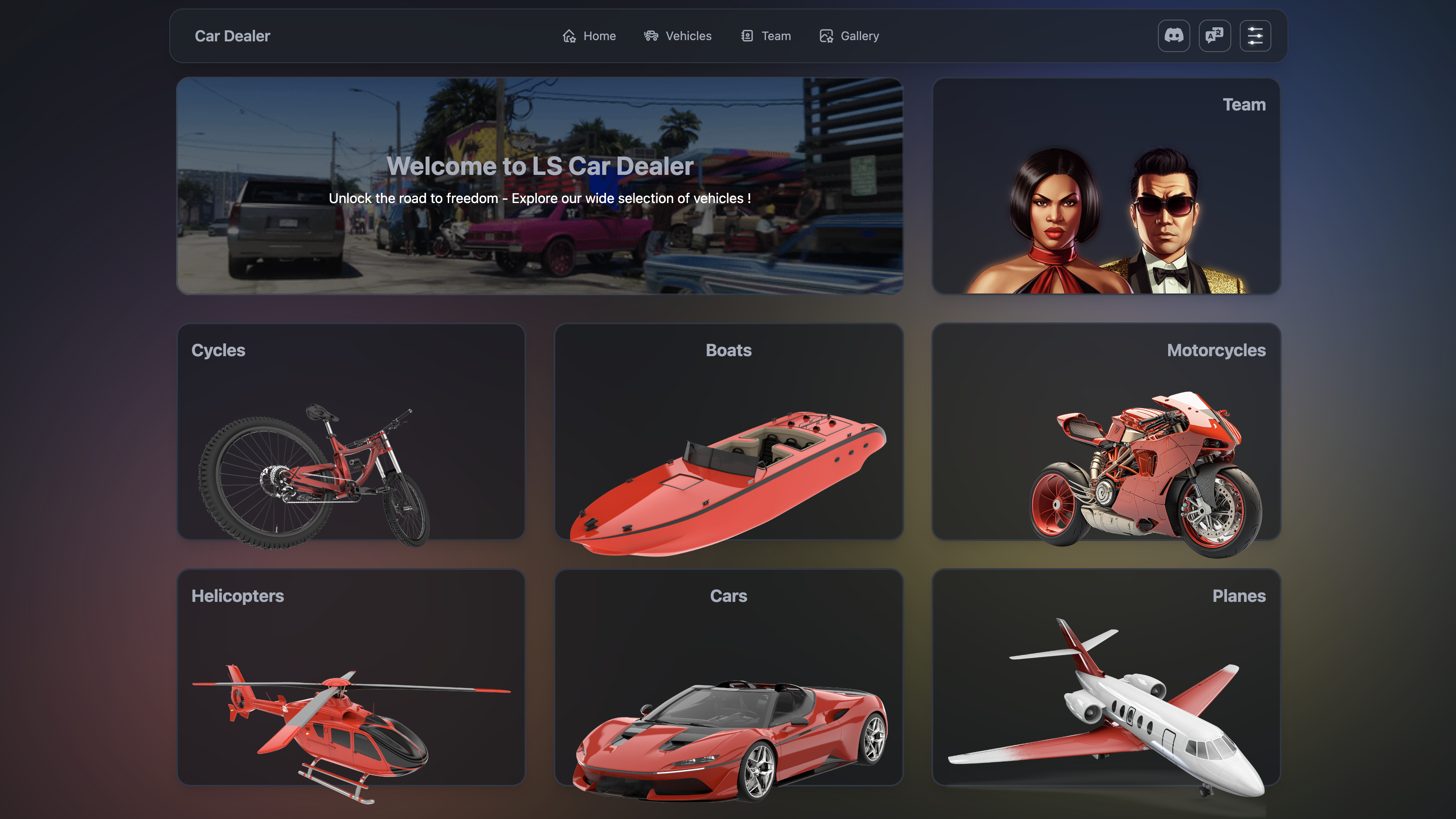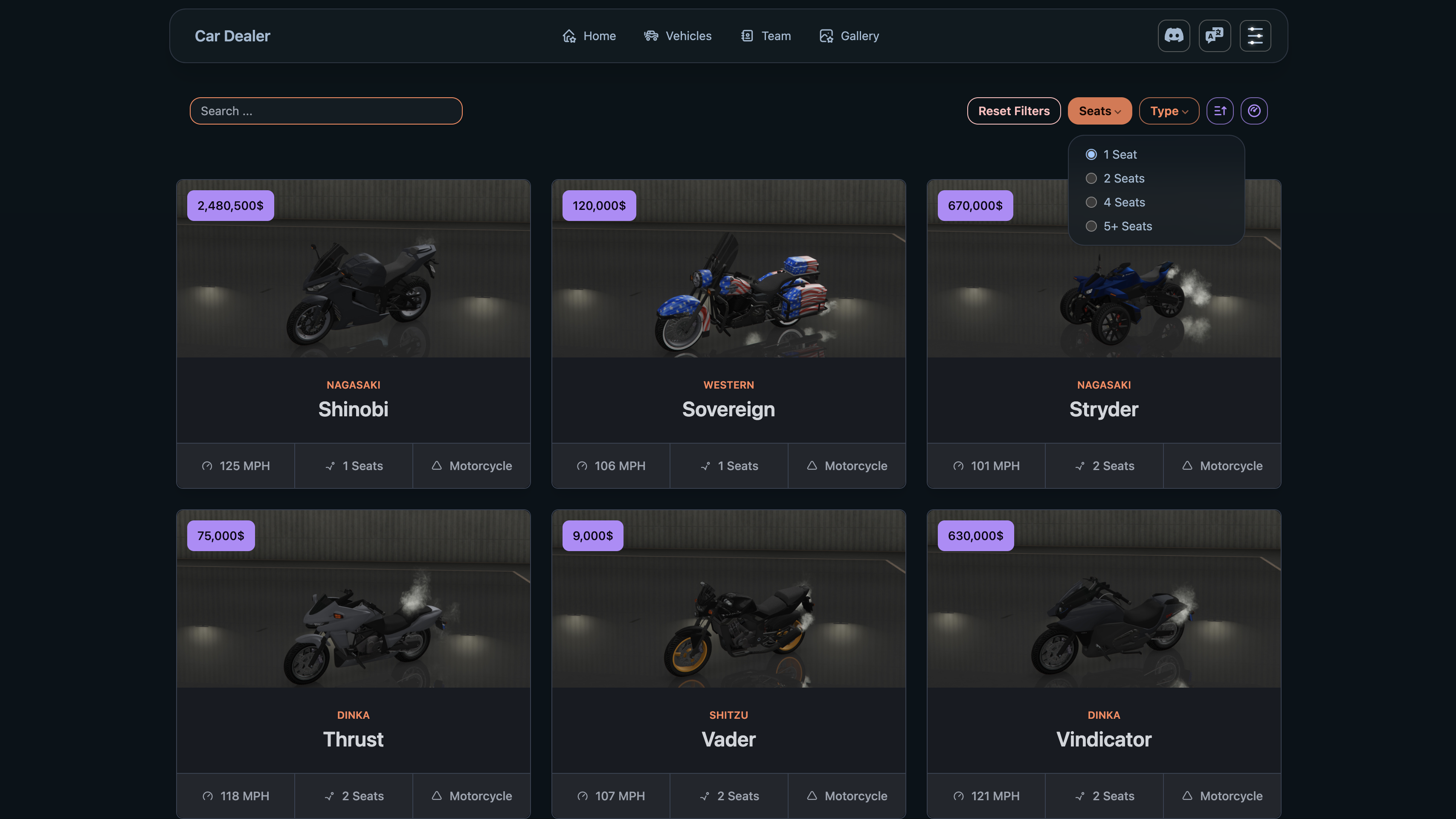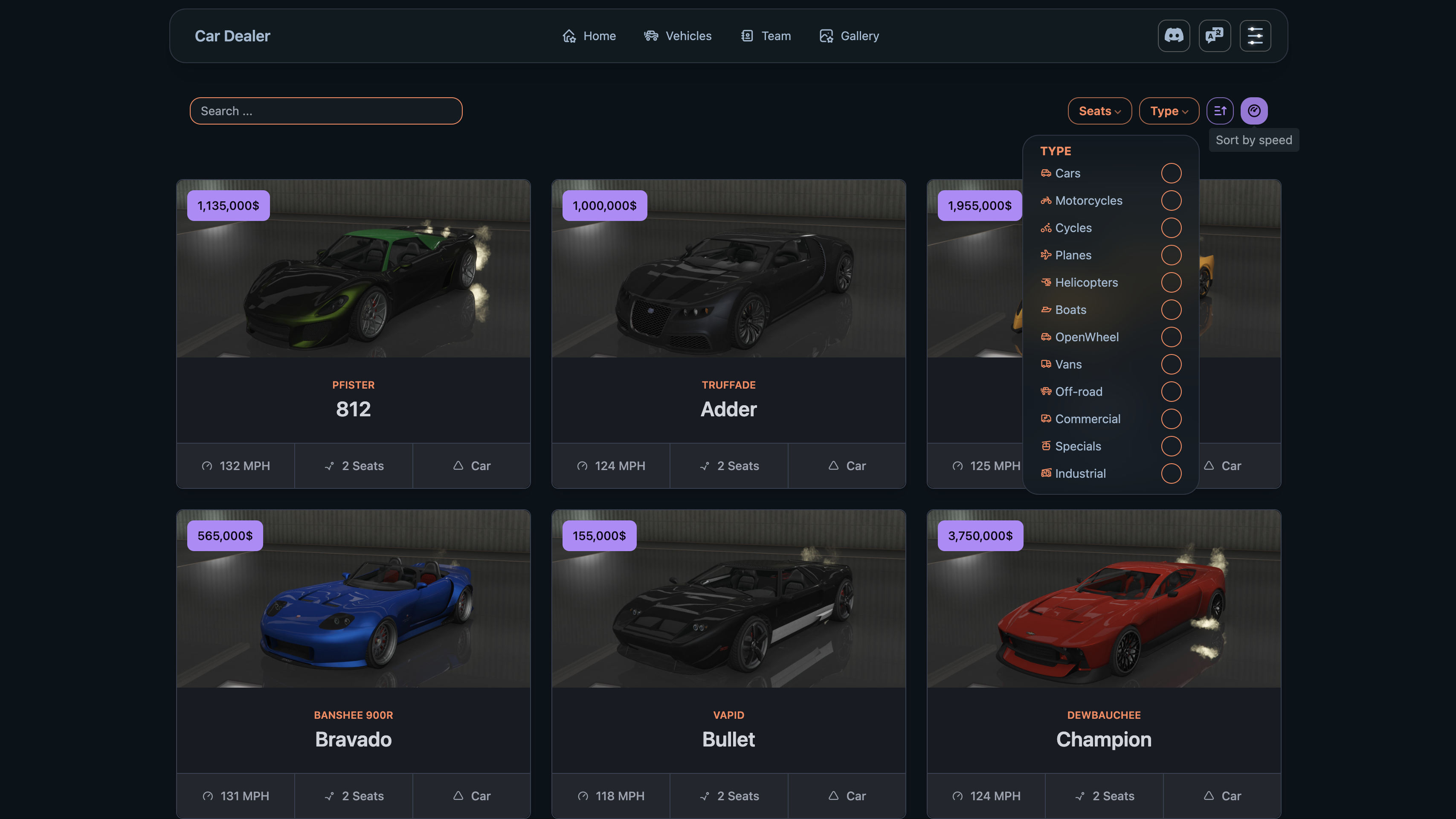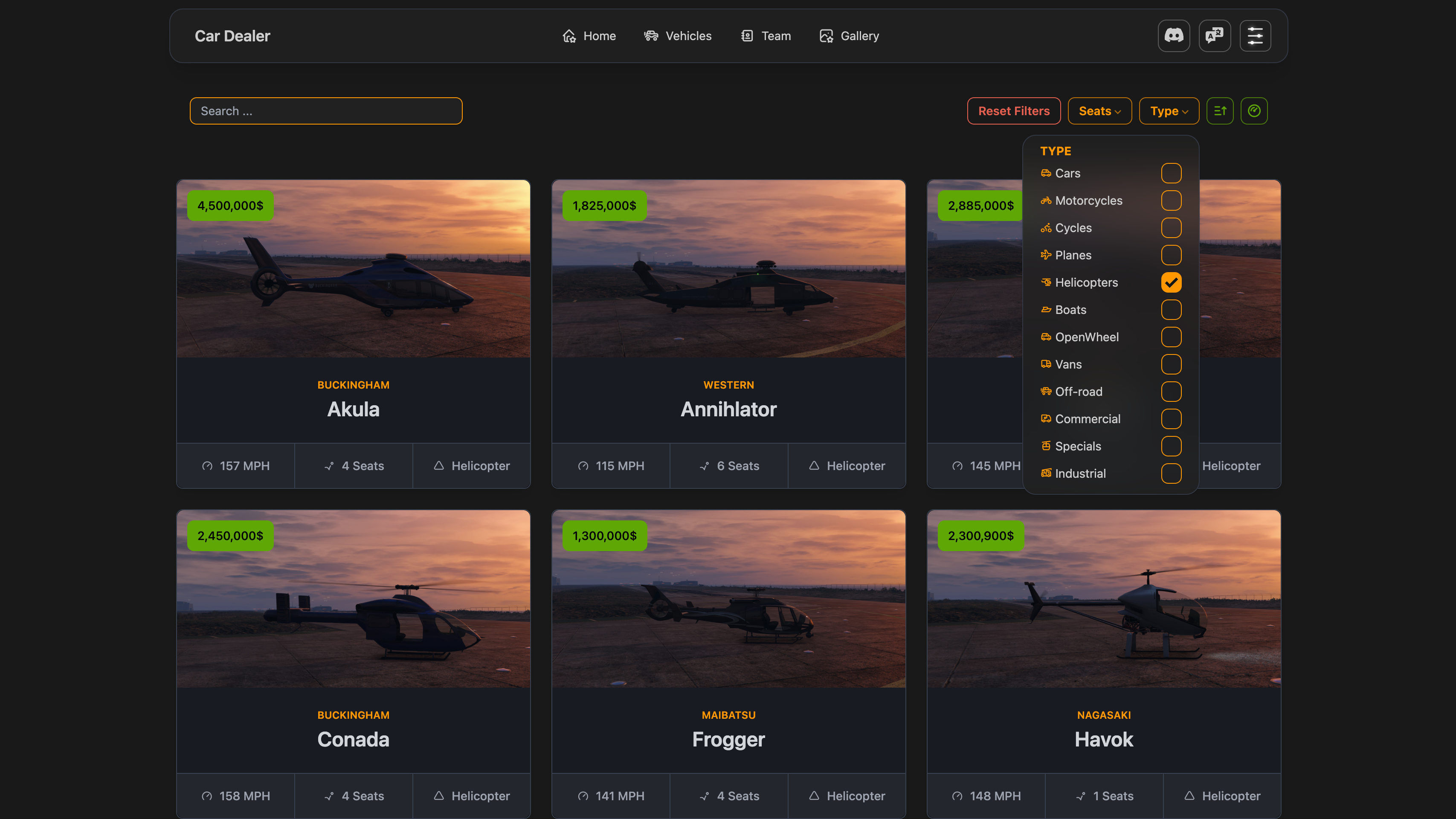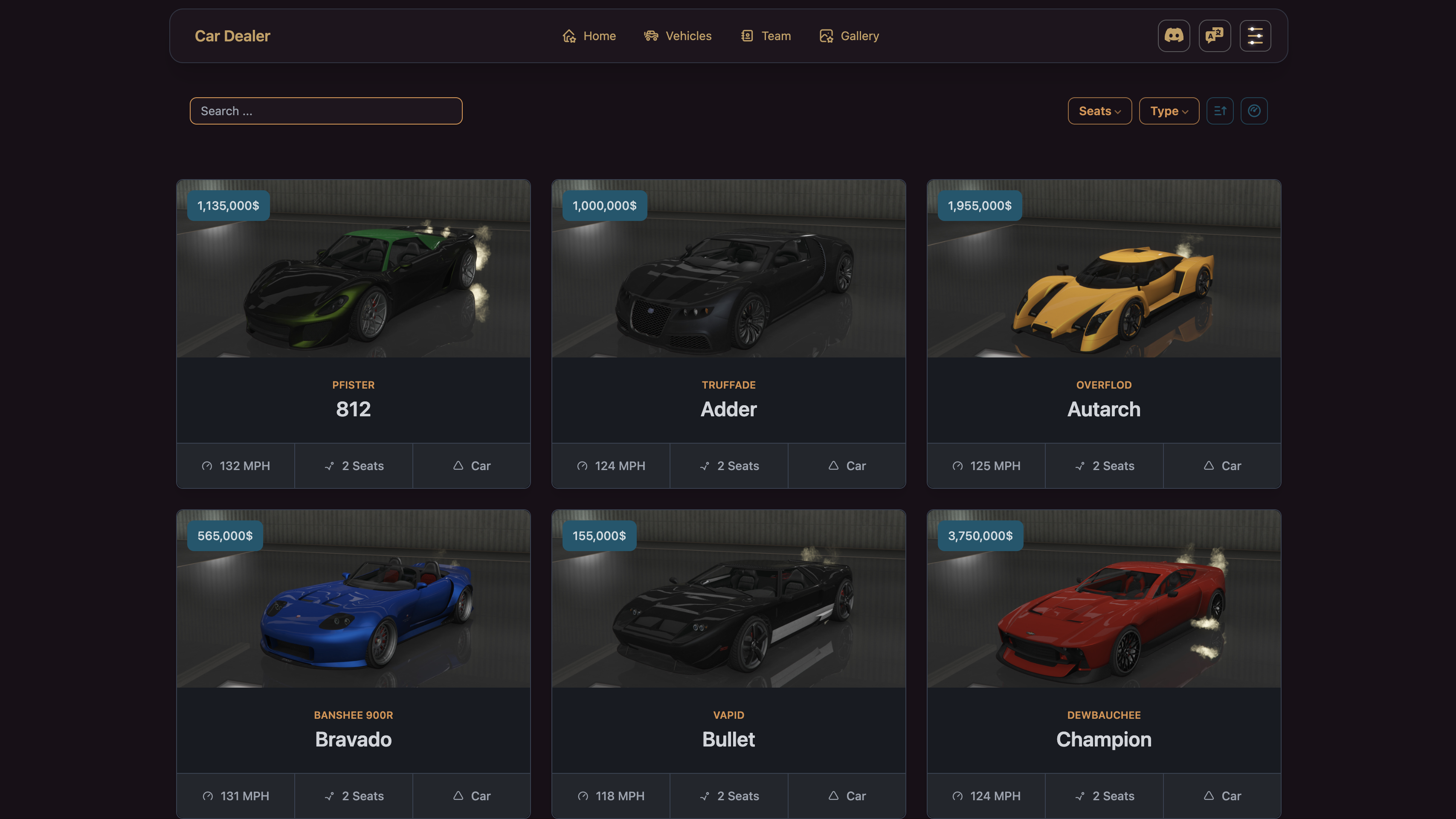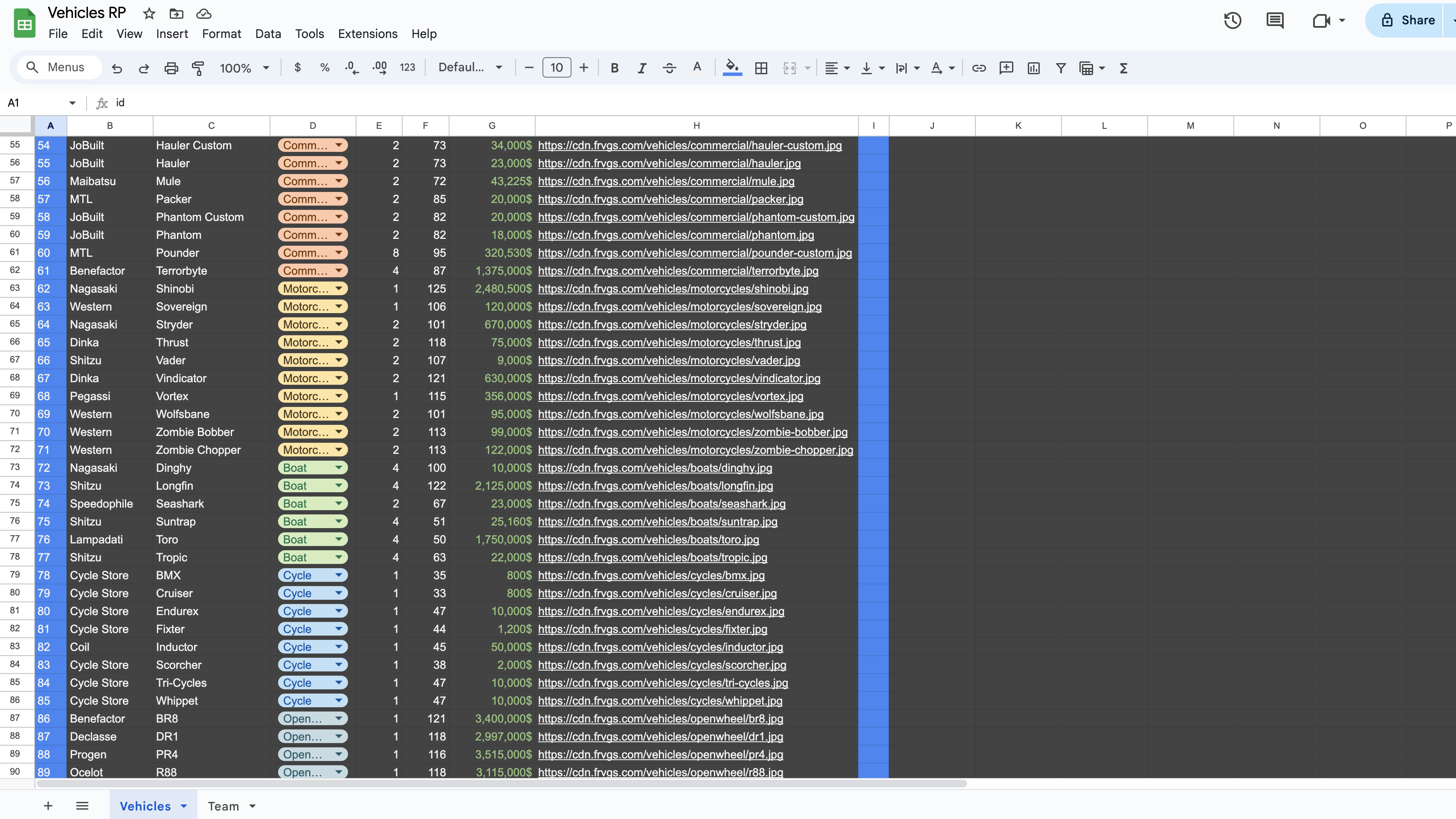FRVGS Vehicle Shop Panel
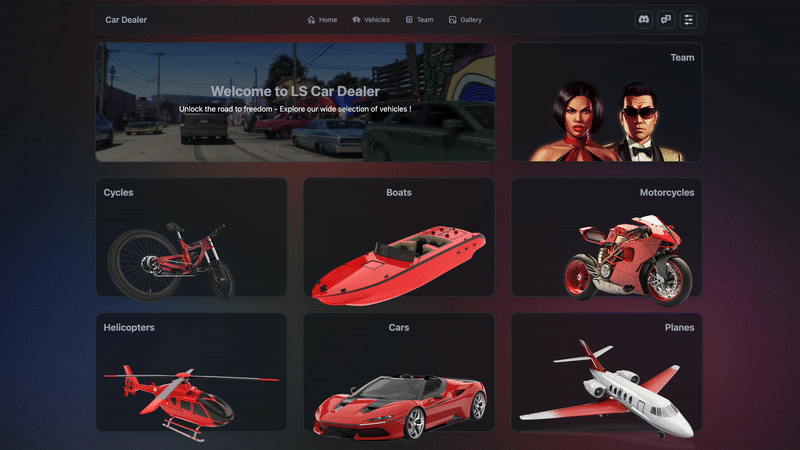
🔰 Introduction
FiveM Vehicle Shop Management System
FRVGS Vehicle Shop Panel is a complete FiveM vehicles managemnt system: 160+ pre-configured vehicles from open-wheelers to planes, all showcased in style with 30+ sleek themes. Simplify management with a Google Sheets sync, offering real-time updates for vehicles and teams. Installation is quick, setup is easy, and the fully static panel is hostable on any web server.
🌟 Features
- 🚘 160+ vehicles pre-configured, including vans, openwheel, helicopters, planes and more.
- 🎨 30+ premade themes with an elegant theme-switcher for the Web Panel.
- 🔠 28+ languages available, including English, French, German, Spanish, Portuguese, and more.
- 🖥️ A Web Panel to display and filter vehicles by price, speed, and other criteria.
- 📊 Comprehensive management using a simple Google Sheets setup for vehicles, roles, team, and more.
- 🔄 Real-time automatic syncing between Google Sheets data and the Web Panel.
- 🔎 A lightning-fast and intuitive search system.
- ⚙️ Quick installation and easy setup with a simple configuration file.
WebPanel Features
- A Web Panel to manage your Vehicle Shop.
- Fully static, requiring no database.
- Hostable on any simple static webserver.
- Display, filter, and sort vehicles by type, speed, and price.
- Real-time display of available Vehicle Shop Team.
- Easy addition and removal of vehicles cards.
- Filters for vehicles by price and speed.
Vehicles Management
- Manage all your vehicles through Google Sheets.
- Automatic reflection of all data to the website.
- Manage vehicles information like speed, sale price, contact details, images, and more.
- Categorize vehicles by type, such as planes, boats, cycles, etc.
Team Management
- Manage your teams through Google Sheets.
- Automatic reflection of team data to the Web Panel.
- Include team member information like availability, contact details, and more.
- Define and manage roles such as employee, manager, boss, and others.